Quicken and QuickBooks
If you are a new user to our Online banking system, please call our Customer Care Team if you need assistance setting up your account. 800.753.4343
Union Bank no longer supports Microsoft Internet Explorer 11 for Online Banking
If you are a Quicken or QuickBooks user using Quickbooks Pro for Windows (desktop version):
Some customers are using a feature in Quickbooks to automatically login to Union Bank’s online banking system to download transactions and automatically import documents to Quickbooks. This feature uses Microsoft’s Internet Explorer 11 (IE 11) as the built-in browser. This browser no longer works to log-in to Union Bank’s online banking platform. Union Bank dropped support for IE 11 during our recent upgrade as a security measure to protect our customers and their accounts.
Quickbooks’ is aware of this issue for some customers and recommends the customer download transactions directly from Union Bank’s online banking website and import them to Quickbooks.
How to download:
Login to your Union Bank online banking account using a supported browser (Chrome, Firefox, Microsoft Edge, or Safari) | Digital Banking Requirements
- Click the Account Title (card) and open the desired account for transactions.
- There is an option to filter the transaction list (e.g. only download the previous month’s transactions)

Note: the highlighted funnel icon is the filter function and the downward arrow is the export icon. Users can export transactions (in Quickbooks qbo format) and save in the Downloads folder. (Depending on which browser setting is being used, users may be asked what to do with the file).
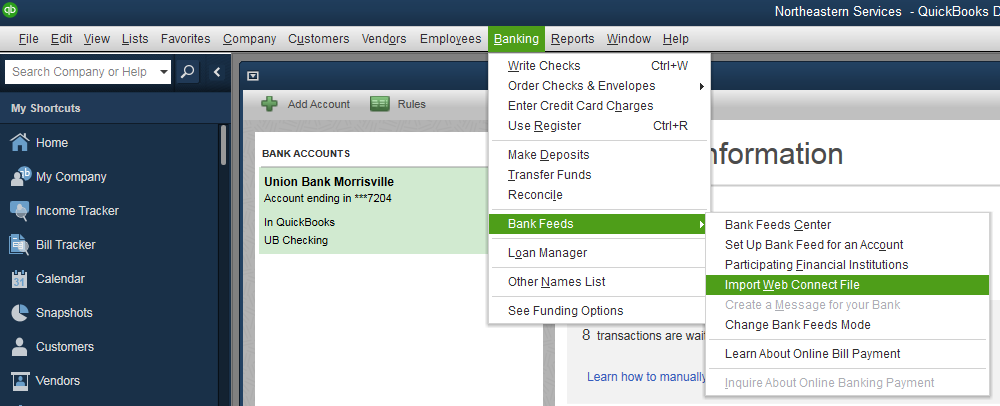
Files can be imported from the Bank Feeds drop down menu and then Import the Web Connect file menu.
Quicken/QuickBooks User Guides
Quicken for Windows – Express Web Connect
Quicken for Mac 2007 – Web Connect
Quicken for Mac 2015-2017 – Express Web Connect
QuickBooks for Windows – Web Connect
QuickBooks for Mac – Web Connect
QuickBooks Online Edition (QBO v78)